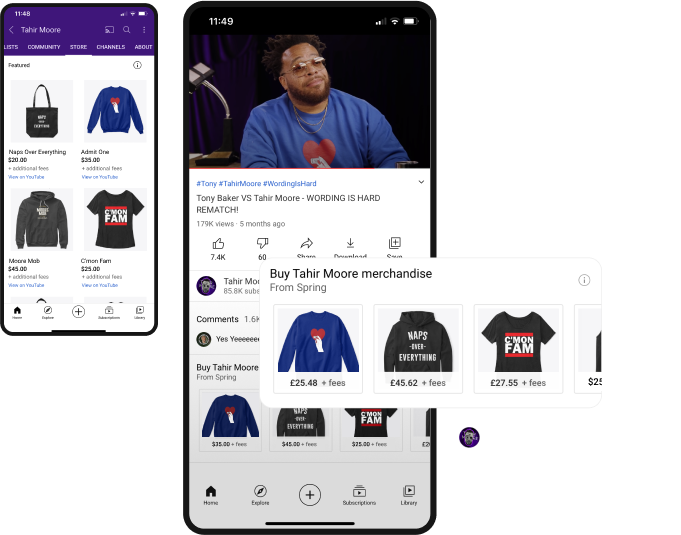YouTube merch shelf
Use the merch shelf to showcase your brand and enable fans to browse and purchase your products directly below your videos.
YouTube store
Create a store on your channel page that features your products and makes them easily accessible to your community.
YouTube Live
Drive awareness and excitement to your products during live streams through pinned product announcements on YouTube Live.
Get access today
But first, you'll need to...
- Be approved from monetization
- Have 10K+ subscribers
- And a few other requirements here
To see if you qualify, visit your YouTube Studio, click on Monetization and then Merchandise. You'll only see this option if your channel is eligible.
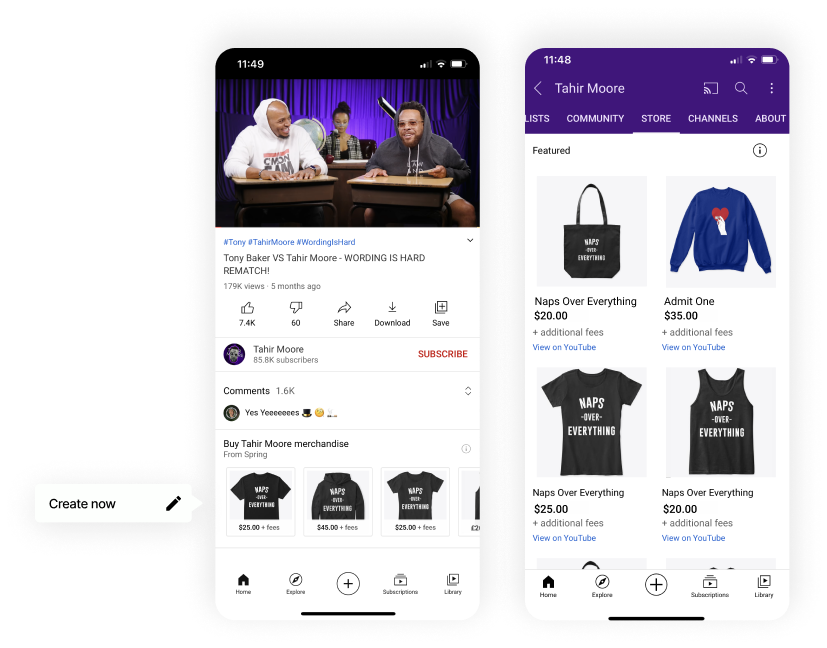
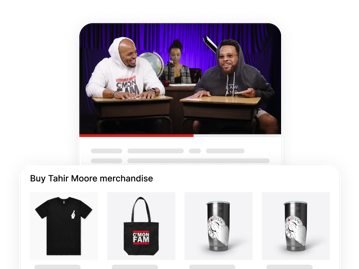
Creator benefits
To see if you qualify, visit your YouTube Studio, click on Monetization and then Merchandise.
All creators
- VIP Support
- Digital products
- 150+ physical products
- Custom store
500k+ subscribers
- VIP Support
- Digital products
- 150+ physical products
- Custom store
- FREE store design
- FREE merch design
100k+ subscribers
- VIP Support
- Digital products
- 150+ physical products
- Custom store
- FREE merch design
Digital products
Spring is the only platform that allows you to create and sell digital products on YouTube.
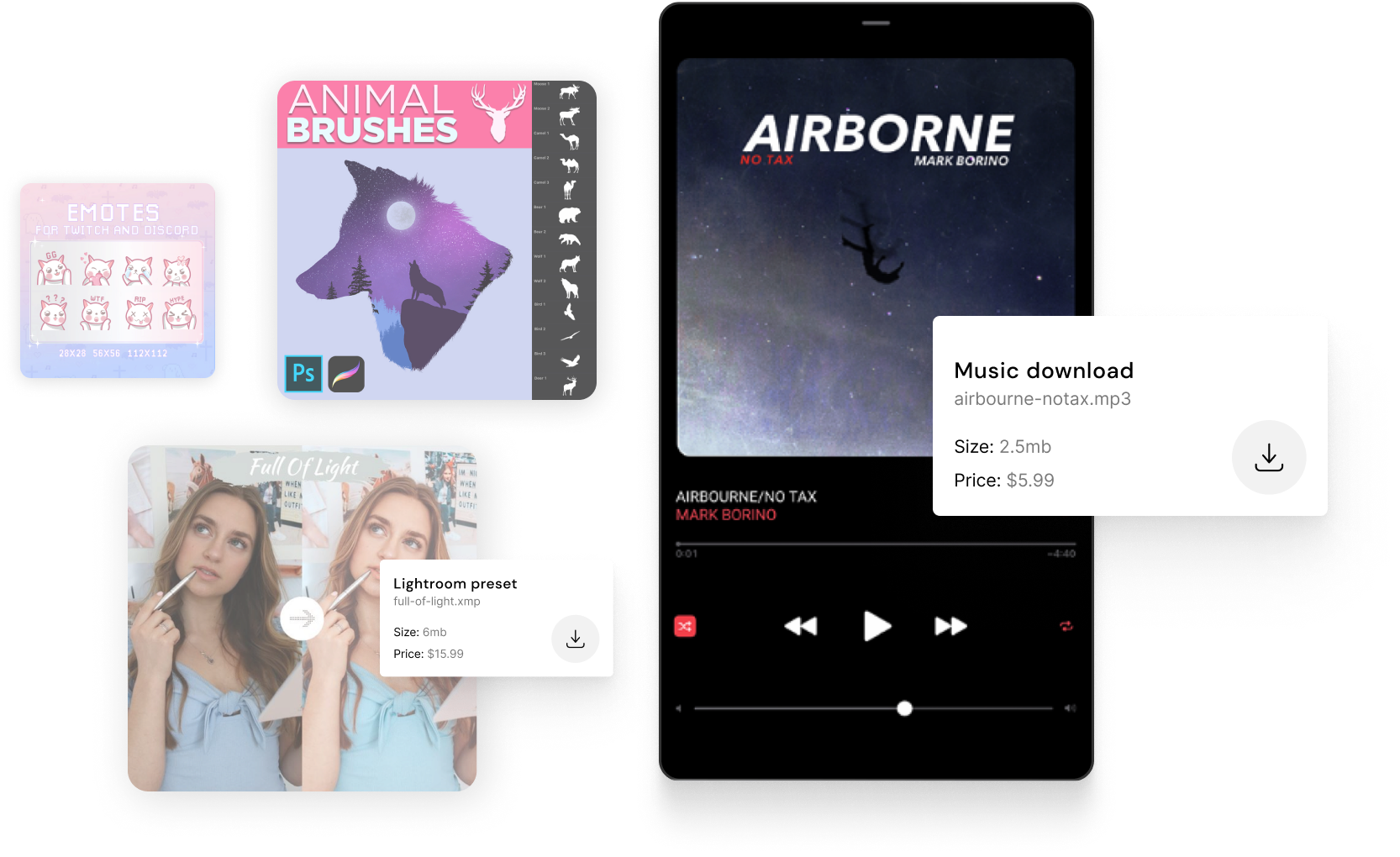
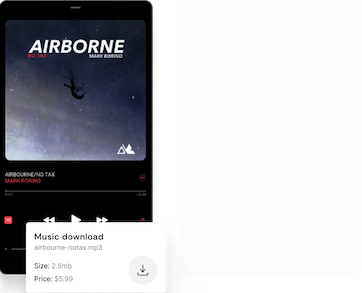
Spring is the only platform that allows you to create and sell digital products on YouTube.
Create with Spring
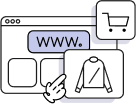
Custom stores

Digital products

Make on demand
Increase sales by integrating
with Spring.
FAQ's
First, complete the onboarding process described in this video through your YouTube Studio. After that, you’ll sign into Spring to create a Spring Store ID. Be sure to copy and paste your Spring Store ID into your YouTube Studio to finalize the connection. Afterwards, you can reference your Store ID in three locations: 1. You’ll receive an email from us as soon as you sign up through the YouTube Studio; 2. When you’re signed into your Spring account, head to teespring.com/youtube/gmc to bring up your original Store ID page; 3. Visit the YouTube tab in your Integrations section of your Spring account.
In short, no. This is a free service provided by YouTube and Spring and thus does not detract from your AdSense revenue.
Not at all. This is a completely free service that won’t interfere with your ad revenue.
We still recommend you do so. It’s good practice to include your product and store links in video descriptions. Plus, YouTube lets viewers hover over your store and product links to preview products during in-video promotion. That makes it much easier for them to find your products.
Right now, it’s only available for creators who meet certain eligibility requirements. Check YouTube’s eligibility requirements here.
You can display up to 12 products on your YouTube merch shelf, which you select from your active Spring store (note: your listing must be set to “public” visibility within the listing’s settings). Also, if you have a product with multiple color options, the featured color will be displayed by default in your shelf.
Yes. Once your products are approved in your YouTube studio, you can select the specific products you wish to feature and put them in any order you’d like. Watch this video to learn how.
Yes, that’s the beauty of the merch shelf. You can do this in your YouTube studio: Click on Content and choose the video you want to order your products for. Then, click Monetization. You’ll then see a Merchandise tab. From here, you can choose which products you’d like to feature for each specific video. Watch this video to learn how to customize your merch shelf.
Great question. We share data only relating to your Spring account and sales, including number of purchases, number of page visits, retail price of items sold, total revenue and profit, cancelled orders, and whether page visits came through the merch shelf. That said, we do not share any personally identifiable information with YouTube.
Products featured in the merch shelf must comply with YouTube’s Community Guidelines. So if your design is listed on Spring but not on the merch shelf, it may have been removed due to content concerns. Otherwise, if you recently created the product on Spring, it can take 2 – 3 business days to appear on your merch shelf.